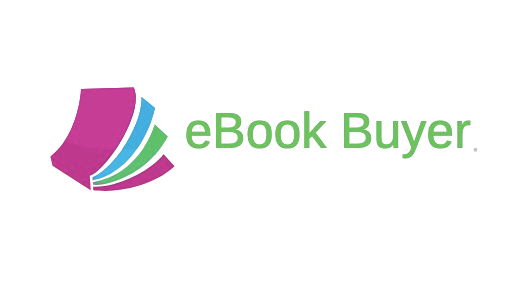eBooks have revolutionized reading, offering portability, affordability, and features that physical books can’t match. Whether you’re diving into a sci-fi epic or studying a self-help guide, your eBook experience can be so much more than just flipping digital pages.
From customizing your eReader settings to building a distraction-free reading routine, there are countless ways to make every moment with your eBooks unforgettable. At ebookbuyer.com, we’re passionate about helping you discover and enjoy digital books, so we’ve compiled seven expert tips to elevate your eBook reading experience. Ready to transform how you read? Let’s get started!
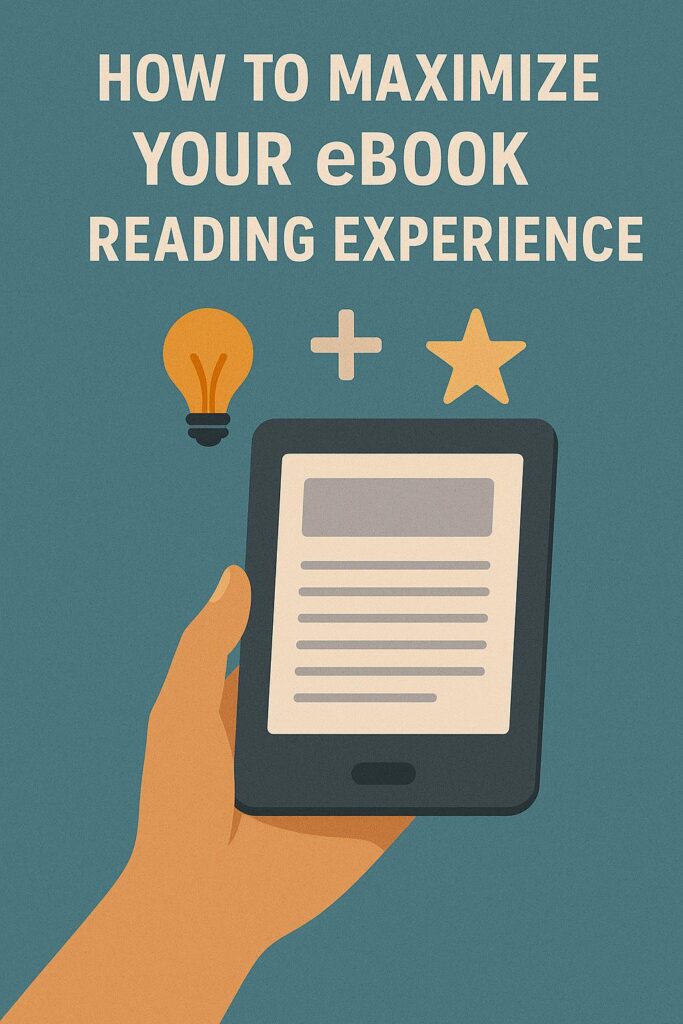
1. Choose the Right eReader or App for Your Needs
Your reading device or app sets the stage for your eBook experience. With so many options in 2025, picking the right one can make a big difference.
-
Dedicated eReaders: Devices like the Amazon Kindle Paperwhite or Kobo Clara offer e-ink displays that mimic paper, reducing eye strain. They’re perfect for long reading sessions and often support multiple formats (EPUB, MOBI, PDF). Check your eReader’s compatibility with eBooks from ebookbuyer.com to ensure seamless access.
-
Tablets and Smartphones: Apps like Apple Books, Google Play Books, or Aldiko work across devices, syncing your progress via the cloud. Tablets are great for colorful eBooks (e.g., comics, children’s books), while phones are ideal for quick reads on the go.
-
Customization: Look for apps with adjustable font sizes, background colors, and night modes. For example, Kindle’s “Warm Light” feature reduces blue light for nighttime reading.
Action Step: Test a few apps or devices with a free eBook sample from ebookbuyer.com. Find one that feels intuitive and supports your favorite genres, then stock up on affordable titles to build your library.
2. Customize Your Reading Settings
eBooks let you tailor the reading experience to your preferences, making every page a joy. Most eReaders and apps offer settings to enhance comfort and readability.
-
Font and Text Size: Choose a font that’s easy on your eyes (e.g., Bookerly or Open Dyslexic for accessibility). Increase text size for low-light conditions or if you wear glasses.
-
Background and Brightness: Switch to a sepia or dark background for cozy vibes, or use auto-brightness to adapt to your environment. Night mode (white text on black) is a game-changer for late-night reading.
-
Line Spacing and Margins: Adjust spacing to reduce visual clutter. Wider margins can make dense texts (e.g., textbooks) feel less overwhelming.
Example: If you’re reading a dense non-fiction eBook from ebookbuyer.com, try a larger font like Palatino with 1.5x line spacing to breeze through complex ideas.
Action Step: Spend 5 minutes tweaking your eReader settings before starting your next eBook. Save your favorite setup as a preset for instant access.
3. Take Advantage of Built-In Features
eBooks come packed with tools to enrich your reading. These features turn your device into a personal library, note-taker, and study buddy.
-
Highlighting and Notes: Mark key passages or jot down thoughts without a pen. For example, highlight inspiring quotes in a self-help eBook or annotate a novel for book club discussions.
-
Dictionary and Translation: Tap a word to see its definition or translate foreign phrases instantly. This is perfect for classic literature or multilingual eBooks.
-
Search Function: Find specific scenes or terms in seconds. Need to revisit a plot twist? Search for a character’s name and jump right to it.
-
Bookmarks: Save your spot without dog-earing pages. Some apps let you add notes to bookmarks for quick reference.
Example: While reading a historical fiction eBook from ebookbuyer.com, use the dictionary to look up unfamiliar terms like “brocade” and highlight descriptions for a deeper understanding.
Action Step: Next time you read, highlight one passage and add a note about why it resonates. Sync your notes to the cloud for access across devices.
4. Create a Distraction-Free Reading Environment
A great eBook deserves your full attention. Setting up a focused reading space—digital and physical—can make every session immersive.
-
Minimize Notifications: Turn on “Do Not Disturb” mode on your device to block pop-ups. If you’re using a tablet, disable social media alerts during reading time.
-
Optimize Your Space: Find a cozy spot with good lighting, like a quiet corner with a comfy chair. Use noise-canceling headphones or soft background music if you’re in a busy area.
-
Schedule Reading Time: Treat reading like a ritual. Even 20 minutes daily (e.g., during lunch or before bed) can help you finish more eBooks. Studies show reading for 6 minutes reduces stress by 68%—perfect for unwinding!
Action Step: Set a 30-minute reading block this week with no distractions. Grab an affordable eBook from ebookbuyer.com, settle into your favorite spot, and lose yourself in the story.
5. Organize Your eBook Library
A well-organized digital library makes finding your next read effortless. With ebookbuyer.com’s budget-friendly eBooks, your collection can grow fast, so keep it tidy.
-
Use Folders or Tags: Group eBooks by genre (e.g., Mystery, Non-Fiction), author, or reading status (e.g., To Read, Finished). Apps like Calibre or Kindle’s Collections feature make this easy.
-
Name Files Clearly: If you download eBooks, rename them consistently (e.g., “Author_Title.epub”) to avoid confusion.
-
Declutter Regularly: Review your library every few months. Sell unused eBooks on ebookbuyer.com to earn cash for new titles, keeping your collection fresh and relevant.
Example: Create a “Summer Reads” folder for light novels from ebookbuyer.com, then sell last year’s reads to fund your next haul.
Action Step: Spend 10 minutes organizing your eBooks into at least three categories. Check ebookbuyer.com for new titles to add to your “To Read” list.
6. Pair eBooks with Complementary Tools
Enhance your reading with apps and tools that complement eBooks, turning your device into a reading powerhouse.
-
Reading Apps: Use Goodreads to track your reading progress, join book clubs, or discover recommendations. Sync your ebookbuyer.com purchases to share reviews.
-
Note-Taking Apps: Export your eBook highlights to Evernote or Notion for study or journaling. This is ideal for students or professionals reading educational eBooks.
-
Audiobook Integration: Some eBooks (e.g., via Kindle’s Whispersync) let you switch between reading and listening. Perfect for commuting or multitasking.
Example: While reading a productivity eBook from ebookbuyer.com, export key tips to Notion to create a personal action plan.
Action Step: Download one app (e.g., Goodreads or Evernote) and link it to your eBook reading. Share a review of your latest read from ebookbuyer.com to connect with other readers.
7. Join a Digital Reading Community
Reading is more fun when you share it. Digital communities let you discuss eBooks, swap recommendations, and connect with fellow book lovers.
-
Online Book Clubs: Join platforms like Book Riot or Reddit’s r/books to discuss eBooks. Many clubs focus on digital reads, making it easy to find affordable titles on ebookbuyer.com.
-
Social Media: Follow #BookTok on TikTok or #Bookstagram on Instagram for eBook inspiration. Share your reading moments with #eBookBuyerReads to join our community.
-
Author Events: Many authors host virtual Q&As or webinars about their eBooks. Check platforms like Eventbrite for free events and dive into their works on ebookbuyer.com.
Example: After finishing a thriller from ebookbuyer.com, post a quick review on Instagram with #eBookBuyerReads and tag friends for a book club discussion.
Action Step: Join one online book community this month and share a recommendation for an eBook you bought or sold on ebookbuyer.com. Start a conversation about your favorite genre!
Conclusion
Your eBook reading experience can be as rich and rewarding as you make it. By choosing the right device, customizing settings, using built-in features, and creating a focused environment, you’ll fall in love with digital reading all over again. Organizing your library, pairing eBooks with tools, and joining a community add even more joy to every page. At ebookbuyer.com, we’re here to fuel your reading passion with affordable eBooks and a seamless selling process to keep your collection fresh. Start applying these tips today, and watch your eBook experience soar!